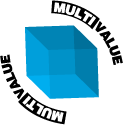Pavuk IDF extended to provide Binary Storage with a MultiValue Database
PavukIDF's Attachment Processor has been extended to perform automatic processing of image files uploaded by users. The Attachment Processor will be covered in greater detail in a Jan/Feb Spectrum article.
Any record in any database in Pavuk may have any number of binary attachments linked to it. The designer simply puts the Attach button on the relevant forms. In this way, Pavuk is also a content/document management system. The Attachments popup shows all posted attachments and ones pending waiting for the user to Save the record updates to
the database.
The Database Definition now has fields for the designer to specify the thumbnail and regular image sizes. Each size is an imaginary box at NxN pixels. Let's say that the designer sets the image size to be 1000x1000px. When the user uploads an image file, it may be 5000x2500px. When it is saved, the AP will resize the image to 1000x500px which preserves the aspect ratio. If the image size is smaller, it will be upsized to fit the default size.
This ensures that all images are the same dimensions. This serves 3 purposes:
- It prevents the user from actually storing a 10MB image from some scanner set to an unreasonably high resolution and which will use a lot of storage. (I've seen this more times than I care to count).
- For ecommerce systems, it ensures that the display image on the system is constant.
- No user interaction or intervention on image processing for sizing purposes is needed.
Further extending images is the new "default" processing. For any database record, there may be many images and other attachments. The new "default image" function runs in the Attachment window. The user may simply click on this command and the record will now have a thumbnail that is the correct size and now appears on the form.
A path may be set in the Database Definition for access by the ecommerce system - typically Apache. When the default image is selected, the primary image and thumbnail are linked to a path that makes them readable by Apache and available locally and from a remote HREF tag.
The new image processing makes the management of ecommerce databases using PavukIDF as the backend simple and consistent. Thanks to the sandbox users who inspired these enhancements.