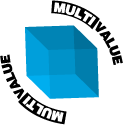MacWise version 16.4.2 has been released.
It includes the following recent fixes and features:
- Feature - Added an option to enter a password for Secure Shell Connections (SSH).
( Connection Menu / Secure Shell Connection...)
You can use this to enter your user name and password for automatic logins when using Secure Shell connections. This is used instead of Connection Scripts and is more secure. - Fixes
- Prevent window size corruption in MacWise Settings when MacWise is running and the Mac is shutdown or restarted. The settings corruption was causing the MacWise window size to be much larger than the screen width and could cause a crash with High Sierra.
- Also, if two or more MacWise windows were open and the Mac was shutdown or restarted, MacWise would hang trying to close windows.
- Test the location of MacWise to ensure that it is in the Applications folder.
(Avoids a "Kermit not installed" message. - Correctly save settings for each window when multiple windows are open and MacWise quits.
- Fix Kermit file transfers with Secure Shell Connection
- Break now works with Kermit to break out of a running host program (Command B)
- Cancel from Editing an Open Connection Script was unchecking Enable Scripts.
- Selecting Ctrl S (Stop) from the Special Menu would hang MacWise if Xon/Xoff flow control was not on.
- If a file was already open, Host-To-Mac Transfer would crash MacWise trying to write over it.
- Host-To-Mac progress bar was disappearing off of the bottom of the window during long file transfers.
- Large Host-To-Mac Transfers may have stopped before the transfer was done.
- Fonts too small on Host-To-Mac progress screen