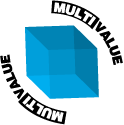D3/NT RPC Client Error NE2320
This error is generated from the D3/NT 7.x RPC Client library. D3/NT 7.x was designed to take advantage of domain RPC calls to help find the MDS server. While this made setup, installs, and other applications faster to implement, the new securities implemented in Windows sometimes interferes.
Unable to access when logged in as Domain Administrator.
Reattach the computer to the Domain. Sometimes Windows will lose track of connections and license settings. To everything else under Windows, it seems to work fine, but the login certificate may have been corrected
Able to connect with Domain Admin, but not a normal user.
1) Check to see if the Windows Firewall is turned on on the Server running D3/NT
Windows Firewall is the most common interference. While the standard services under windows don't have problems, RPC services can sometimes be restricted, or blocked. Try turning off the Firewall on the Server to see if that solves the problem.
2) Check to see if there is a Firewall turned on at the Client
Software Firewalls, whether Windows Firewall or a 3rd-Party Security Software, may be blocking outgoing traffic on the RPC ports. For debugging, try turning it off completely. If that works, then you will need to set an application exclusion in your software firewall.
3) Unable to automatically find the MDS server, add registry setting
There is a nice little registry setting that allows you to specify the host name or ip address of the MDS server:
HKEY_LOCAL_MACHINE\SOFTWARE\RainingData\D3\CurrentVersion\D3FSI\
String Value Name: MDSSeverName
If this key does not exist, then create it, and place the host name or IP address of the MDS server. This has the added benefit of speeding up the connect to D3/NT, since it no longer has to try to browser the network to find the MDS server.
4) Set the "Permissions" on the registry tree to "Everyone"
Most companies setup their domain users under specific security groups, which don't equate to Power Users or Administrators on the local workstation. Nor do they want them to have these kinds of rights. Since most users are basically "Guest" users, they are limited to what parts of the registry they can access.
In the registry tree "HKEY_LOCAL_MACHINE\SOFTWARE\RainingData\D3\CurrentVersion", add "Read" permissions for the group "Everyone". A better solutions would be to place all Windows Users that you plan on allow access to the D3/NT client programs into their own Security group. Then you can that Security Group in place of "Everyone"